I am on the free plan. A few Co-workers can add an event to the calendar by submitting a shared form. The Airtable calendar is then updated. That works well. But say they need to delete an event. How can that be done using the same form, or do I need to make a new shared form?
Hey
Current form is a “create record form” so that will not be possible. You will need to edit the record to trigger the deletion.
One alternative:
Create new checkbox field called “Delete”
Create a Fillout form (more info) to edit/update existing records.
You upgrade your plan, to allow for scripting.
Have an automation to get triggered When a record matches conditions (when Delete is not empty).
Have the automation run a deletion script.
Other alternative:
Create interface.
Include “Delete record” button.
Share interface
Mike, Consultant @ Automatic Nation
Hmm, if you’re on a free plan you’re going to need to use something like Zapier or Make to help with this I’m afraid; automated record deletion requires scripts which require a paid plan
As a workaround, what if you:
- Create a new shared form with two fields: linked field to the original table and a ‘Delete’ checkbox
- In the original table, create a lookup field for the ‘Delete’ checkbox
- In the original table’s Calendar view, filter out any records with a ‘Delete’ checkbox ticked
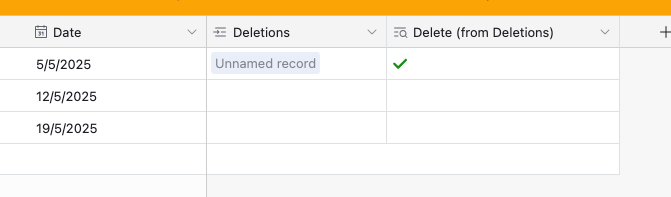
And I’ve set it up here for you to check out
Thank you for the suggestion. I will give it a try.
Hi
You’re running up against 3 limitations here:
- Only paid users can edit/delete records, not external users nor read-only users.
- Deletions can’t be automated in Airtable unless you write a script.
- Only paid users can trigger automations, not external users nor read-only users.
There are 2 free and easy ways to solve these problems, both of which involve using Make’s advanced automations for Airtable.
Make offers the ability to delete Airtable records, so all you need to do is trigger a Make automation to delete the specified record.
In Airtable, read-only users and external users are allowed to click on links (or buttons that contain external links), so here are your 2 methods:
- You would create a link that triggers a custom webhook in Make, which would then automatically run an automation that deletes the record in Airtable.
I demonstrate how to do setup these custom webhooks in this Airtable podcast episode.
Note that my podcast episode demonstrates this in the context of putting the custom webhook URL inside of an email, but you can skip that step.
- You would create a link that opens the record in Fillout, which allows you to update Airtable records from a form.
On the form, you would give users the ability to either update the record or check a checkbox to delete the record.
When the form is submitted, your form would trigger a Make automation using Make’s Fillout integrations, which would then trigger the deletion in Airtable.
If you’ve never used Make before, I’ve assembled a bunch of Make training resources in this thread.
Hope this helps! If you’d like to hire the best Airtable consultant to help you with anything Airtable-related, please feel free to contact me through my website: Airtable consultant — ScottWorld
Reply
Enter your E-mail address. We'll send you an e-mail with instructions to reset your password.

