New to Airtable
Just cannot get this to work
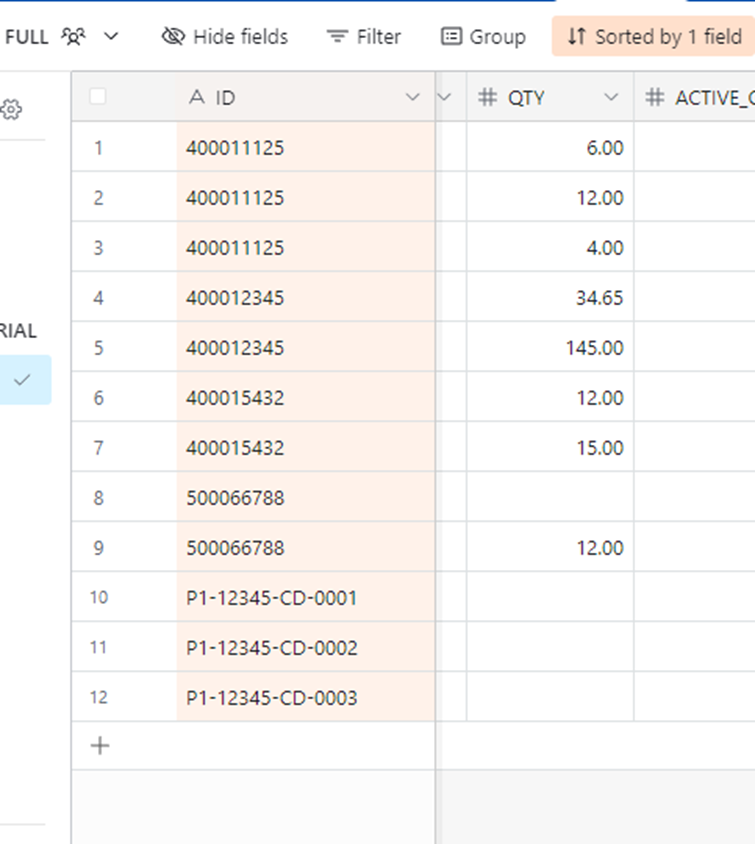
The first 3 records….all the same - adds up to 22.
In what I hoped would be a summary table - one record the same as those 3 using the MTOX field


but this is all I get

New to Airtable
Just cannot get this to work
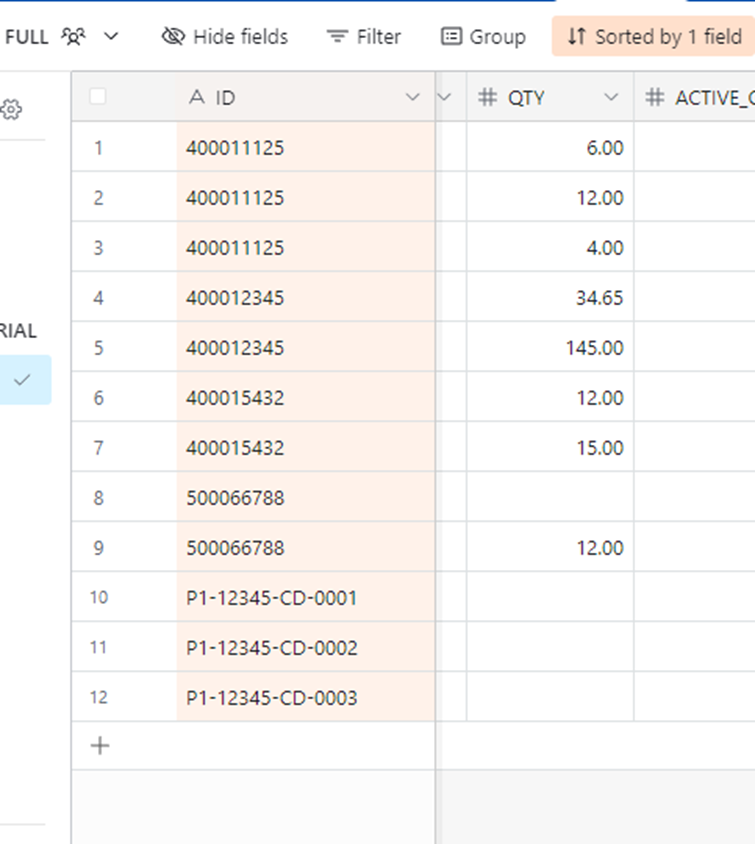
The first 3 records….all the same - adds up to 22.
In what I hoped would be a summary table - one record the same as those 3 using the MTOX field


but this is all I get

Hey
Under field MTOX (linked record field) you need to link whatever records need to be rolled up (first three in your case!)
Hope this helps!
Thanks for the reply Mike…..but not so sure I understand ...when you say link the first 3 records in this case...link how, link where ?? Put a PRIMARY ID value ifrom MTOX) in the MTOX column itself just on those 3 records ??
Big Thanks Mike - seen your name in the community...real big help….if I get to persuade a customer to pickup on this system when finished are you up for paid assistance to (principally) write automation scripts ?? hourly rate ???
Thanks
Mike
OK - I see ..in the MTOX table - under the airtable added column….I have to add the ID value into the column…..that is a bit of a faff to do manually…..hmm…..how can I automate that so it is done automatically….as far as I can see I cannot do it in the new airtable added column as a copy formula (can I?)…...so….basically…...can I add an automation on a record insert that pokes a copy of the ID Primary value into that column ? (and a heads up on that script would be wonderfully appreciated!!!!)
Yeah Airtable doesn’t use ID associations in this way, you establish links between tables manually (or with automations).
An easy manner for batch processing to do this would be to simply copy/paste the ID in the MTOX table (in your first screenshot) in the linked record field in that table, which would associate it with same named records in the other field or create new records with that ID name if none exist.
You could also set an automation to run nightly copying ID field name into the linked record field, there are a bunch of different solutions. For an automation version you need to be aware that if you trigger on field update it’ll trigger as you type so unless the full ID number is always being input at once (i.e. copy/paste, API, that kind of thing) it can be less than ideal.
Hi
You could set up automations but it would probably be better to adapt your table structure to suit how Airtable prefers to work, otherwise you’ll be fighting it the whole way.
So in your case in that first table you have multiple records with the same ID. So this could be say a Purchases table where a number of Purchases have the same Customer ID. Rather than printing the Customer ID in a text field you’d create another table called Customers and add one record there with the ID e.g. 12345 and then a linked field to the Purchases table. You could then add your 3 purchases and see that each one would contain the linked Customer ID.
Now that you have the 2 tables linked you can add lookups and rollups to summarise data. For example in the Customers table you could add a field called Total Spent and roll up the Purchases > Amount field to get a total value of all purchases from the Purchases table that have that customer ID.
Apologies if you know all this or I’ve misunderstood, but it will be much better to focus on the data structure than have to hack a solution with an automation!
Hope that’s useful mate,
J.
Enter your E-mail address. We'll send you an e-mail with instructions to reset your password.